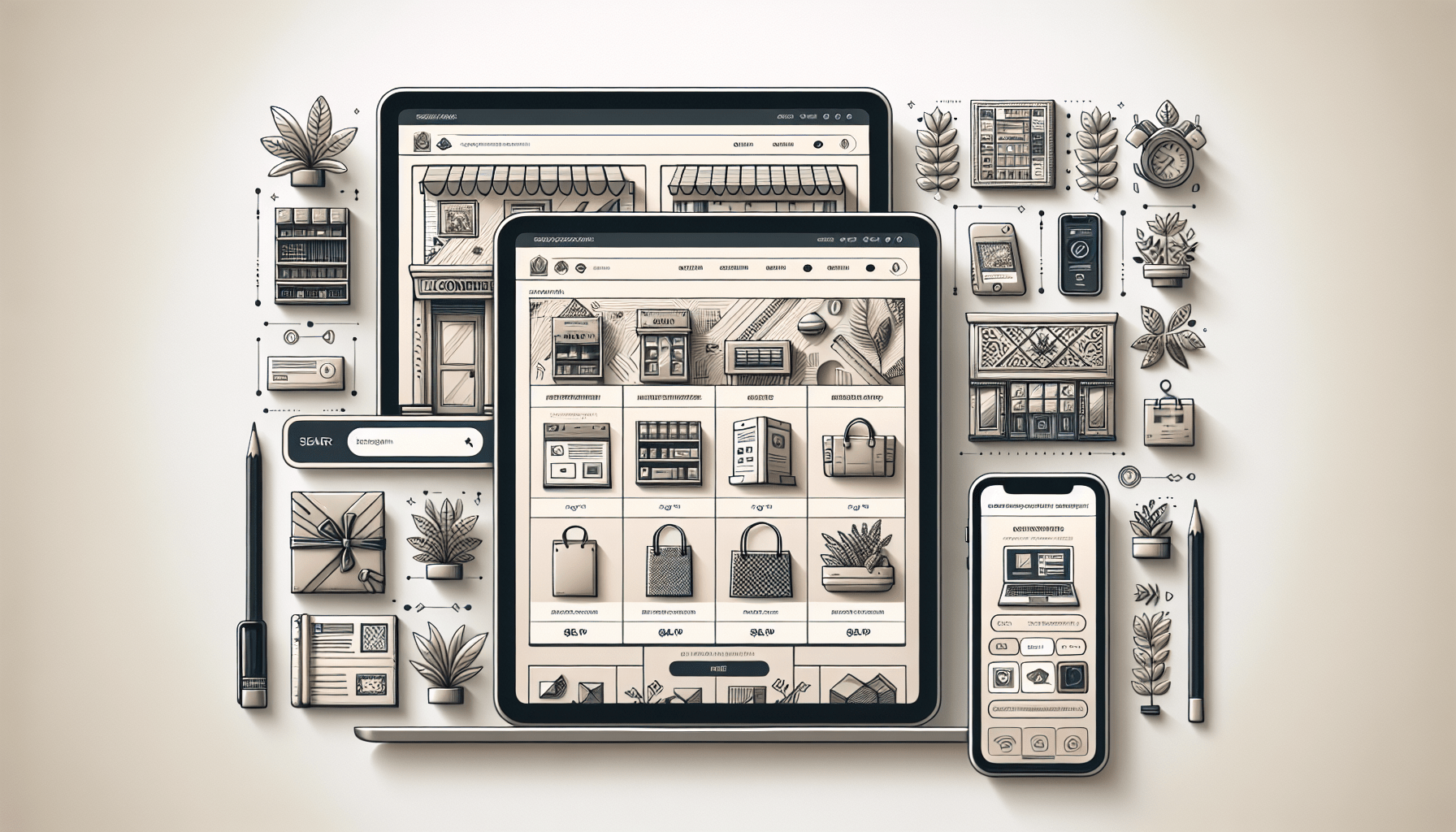Optimizing Your Online Store for Better User Experience
Are you looking to improve the user experience on your online store? Creating a seamless and easy-to-navigate website is crucial for attracting and retaining customers. In this article, we will explore various strategies and techniques you can implement to optimize your online store for better user experience. Let’s dive in!
Understanding User Experience
User experience (UX) refers to how users interact with your website and their overall satisfaction with the process. A positive user experience can lead to higher conversion rates and customer loyalty. To optimize your online store for better user experience, you need to understand your target audience and their preferences.
Know Your Target Audience
Before making any changes to your online store, it’s essential to know who your target audience is. Understanding their demographics, preferences, and shopping behavior will help you tailor your website to meet their needs. Consider creating buyer personas to represent your ideal customers and use this information to guide your design and content decisions.
Knowing your target audience allows you to create a personalized and tailored shopping experience that resonates with your customers. By catering to their preferences and addressing their pain points, you can enhance their overall experience on your online store.
Website Design and Navigation
The design and navigation of your online store play a significant role in user experience. A well-designed website that is easy to navigate can improve user satisfaction and encourage visitors to explore your products. Here are some tips for optimizing your website design and navigation:
Simple and Clean Layout
Keep your website design clean and clutter-free to avoid overwhelming your visitors. Use a simple color scheme and typography to create a visually appealing and easy-to-read website. Make sure that your navigation menu is clear and intuitive, allowing users to find what they are looking for quickly.
Mobile Responsiveness
With more and more people shopping on their mobile devices, it’s crucial to ensure that your online store is mobile-responsive. A mobile-friendly website adapts to different screen sizes and provides a seamless shopping experience across devices. Test your website on various mobile devices to ensure that it displays properly and is easy to navigate.
Easy Search Function
Make it easy for users to find products on your online store by including a search function. Implement filters and sorting options to help users narrow down their search results and find what they’re looking for quickly. Consider integrating predictive search features to suggest relevant products as users type in the search bar.
User-Friendly Shopping Cart
Ensure that your shopping cart is easy to use and provides a seamless checkout process. Display clear product images, descriptions, and pricing information to help users make informed purchasing decisions. Include prominent call-to-action buttons that lead users to the checkout page and make it easy for them to review and edit their cart items.
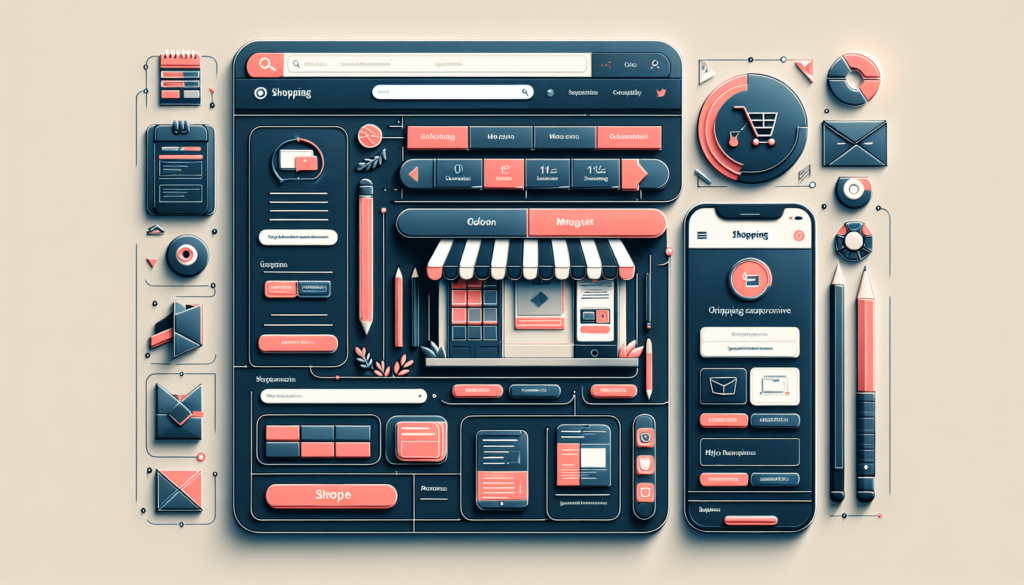
High-Quality Product Images and Descriptions
When shopping online, customers rely on product images and descriptions to make informed purchasing decisions. High-quality images and detailed product descriptions can help users visualize the product and understand its features. Here are some tips for creating compelling product images and descriptions:
High-Resolution Images
Use high-resolution images that showcase your products from multiple angles. Clear and detailed images can help users get a better sense of the product’s appearance and quality. Consider investing in professional product photography to create visually appealing images that highlight the unique features of your products.
Detailed Product Descriptions
Write detailed and informative product descriptions that highlight the key features and benefits of each product. Include dimensions, materials, care instructions, and any other relevant information that can help users make informed decisions. Use descriptive language to paint a vivid picture of the product and its potential uses.
User-Generated Content
Encourage customers to leave reviews and testimonials on your product pages to provide social proof and build trust with potential buyers. User-generated content can help users see how others have used and benefited from your products, leading to higher conversion rates and customer satisfaction.
Streamlined Checkout Process
A smooth and streamlined checkout process is crucial for reducing cart abandonment rates and improving user experience. Simplify the checkout process by removing unnecessary steps and reducing friction points that can deter users from completing their purchase. Here are some tips for optimizing your checkout process:
Guest Checkout Option
Offer a guest checkout option that allows users to make a purchase without creating an account. Many customers prefer a quick and hassle-free checkout process and may abandon their cart if required to create an account. Provide an option for guest checkout and give users the choice to create an account after their purchase.
Progress Indicators
Display progress indicators that show users how many steps are left in the checkout process. This helps users understand where they are in the checkout process and how close they are to completing their purchase. Use clear and intuitive labels for each step to guide users through the checkout process smoothly.
Multiple Payment Options
Provide users with multiple payment options to accommodate their preferences and increase conversion rates. Accept credit cards, debit cards, digital wallets, and other popular payment methods to make it easy for users to complete their purchase. Display secure payment badges to reassure users that their payment information is safe and protected.

Personalized Recommendations and Cross-Selling
Personalized recommendations and cross-selling strategies can enhance user experience and increase average order value. By presenting users with relevant product suggestions and complementary items, you can encourage them to explore more products and make additional purchases. Here are some ways to implement personalized recommendations and cross-selling on your online store:
Related Products
Showcase related products on product pages to suggest complementary items or alternative options. Display products that are frequently bought together or items that are similar to the one users are currently viewing. This can help users discover new products and find additional items that meet their needs.
Recently Viewed Items
Include a “Recently Viewed Items” section on your online store to remind users of products they have previously shown interest in. This can help users easily revisit products they were considering and make a purchase decision. By personalizing the shopping experience, you can increase engagement and repeat purchases.
Upselling Promotions
Encourage users to upgrade their purchase or add premium features by offering upselling promotions. Highlight the value and benefits of upgrading to a higher-priced product or adding extra services to increase the overall order value. Use persuasive messaging and exclusive offers to incentivize users to take advantage of upselling opportunities.
Performance Optimization
A fast and reliable website is essential for providing a seamless user experience and retaining customers. Slow loading times, broken links, and technical issues can frustrate users and drive them away from your online store. Implement performance optimization strategies to improve website speed and functionality:
Page Speed Optimization
Optimize your website’s loading speed by compressing images, minifying code, and leveraging browser caching. Use tools like Google PageSpeed Insights to analyze your website’s performance and identify areas for improvement. Aim for a loading time of under three seconds to provide a fast and responsive browsing experience for users.
Mobile Optimization
Ensure that your website is optimized for mobile devices to deliver a consistent experience across all platforms. Test your website on various mobile devices and screen sizes to ensure that it displays correctly and functions smoothly. Consider implementing accelerated mobile pages (AMP) to create fast-loading mobile pages that prioritize user experience.
Error Monitoring
Monitor your website for errors, broken links, and downtime to address technical issues promptly. Use website monitoring tools to track performance metrics and receive alerts about potential problems. Regularly check for 404 errors, server issues, and other technical issues that can impact user experience and hinder your online store’s performance.
Implementing User Feedback
Collecting and implementing user feedback is essential for understanding your customers’ needs and improving their overall experience on your online store. Encourage users to share their feedback through surveys, reviews, and customer support interactions. Use this valuable feedback to make informed decisions and prioritize user satisfaction:
Customer Surveys
Conduct surveys to gather feedback from customers about their experience on your online store. Ask about their satisfaction levels, pain points, and suggestions for improvement. Use this data to identify areas that need attention and prioritize enhancements that can enhance user experience.
Product Reviews
Encourage customers to leave reviews and ratings on your product pages to provide social proof and gather insights about product performance. Monitor reviews regularly and respond to feedback to show that you value customer opinions. Use positive reviews to highlight customer satisfaction and address any concerns raised by negative reviews.
Customer Support
Provide excellent customer support to assist users with any questions or issues they may have while shopping on your online store. Offer multiple channels for customer support, such as live chat, email, and phone, to accommodate different preferences. Use customer inquiries and feedback to identify common problems and improve the overall user experience.
Conclusion
Optimizing your online store for better user experience is a continuous process that requires attention to detail and a customer-centric approach. By understanding your target audience, improving website design and navigation, creating compelling product content, streamlining the checkout process, and implementing user feedback, you can enhance user satisfaction and drive conversions on your online store. Remember to test and iterate on your strategies to ensure that your website provides a seamless and enjoyable shopping experience for your customers.