Welcome to an article that will help you improve your email engagement! In this article, we will discuss the importance of having a responsive email design and how it can lead to better engagement with your audience. By focusing on creating mobile-friendly emails that adapt to different devices, you can ensure that your subscribers have a positive experience and are more likely to interact with your content. Let’s explore some strategies for building a responsive email design that will help you connect with your audience in a meaningful way.
Building a Responsive Email Design For Better Engagement
Have you ever opened an email on your phone, only to find that the content is too small to read, the images are distorted, and the buttons are impossible to click on? It can be frustrating and can lead to your subscribers ignoring or even unsubscribing from your emails. In today’s world where people access their emails on a variety of devices, it’s more important than ever to ensure that your email design is responsive. This article will guide you through the process of building a responsive email design that will better engage your subscribers.
The Importance of Responsive Email Design
Responsive email design is essential in today’s digital world where people use a variety of devices to access their emails. From laptops to tablets to smartphones, your subscribers are viewing your emails on screens of various sizes and resolutions. A responsive email design ensures that your email looks great and functions properly on all devices, providing a seamless user experience.
Without responsive design, your emails may appear broken or distorted on certain devices, making it difficult for subscribers to read your content or take action. This can lead to a decrease in engagement, click-through rates, and conversions. By investing in a responsive email design, you can ensure that your emails are easily accessible and engaging to your subscribers, no matter what device they are using.
Why Your Emails Need to Be Responsive
Imagine receiving an email on your phone that is not optimized for mobile viewing. The text is too small to read, the images are cropped, and the buttons are impossible to click on. You would likely delete the email without even reading it. This is why responsive email design is crucial for your email marketing strategy.
With the majority of people checking their emails on mobile devices, having a responsive design ensures that your content is easily readable, visually appealing, and actionable on any screen size. This improves the overall user experience and increases the likelihood of your subscribers engaging with your emails.
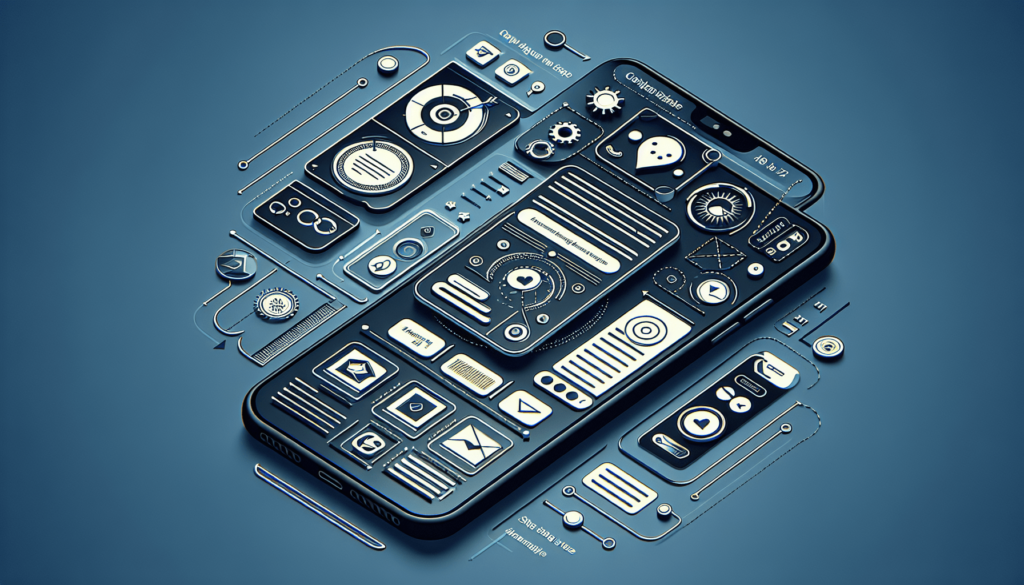
Best Practices for Building a Responsive Email Design
When it comes to building a responsive email design, there are several best practices to keep in mind to ensure that your emails look great and function properly on all devices. From using media queries to optimizing images, here are some tips to help you create a responsive email design that will better engage your subscribers.
Use Media Queries
Media queries are CSS rules that allow you to apply different styles to your email based on the screen size and resolution. By using media queries in your email design, you can ensure that your emails adapt to the device they are being viewed on, providing an optimal user experience.
For example, you can use media queries to adjust the font size, image size, and layout of your email for mobile, tablet, and desktop devices. This allows you to create a responsive design that looks great on any screen size, ensuring that your content is readable and visually appealing to your subscribers.
Optimize Images
Images play a crucial role in email design, but they can also be a common culprit of broken or distorted emails on certain devices. To ensure that your images look great on all devices, it’s important to optimize them for the web.
When optimizing images for email, make sure to use the correct file format (such as JPEG or PNG), compress the file size to reduce loading times, and include alt text in case the image fails to load. By optimizing your images, you can improve the overall performance of your emails and provide a seamless user experience for your subscribers.
Keep It Simple
When it comes to designing a responsive email, less is often more. Keep your email design simple and clean, with a focus on the most important content and a clear call to action. Avoid cluttering your email with too many images, text, or buttons, as this can make it difficult for subscribers to navigate and engage with your content.
Instead, prioritize the key message of your email, use white space to improve readability, and include a prominent call to action that stands out on all devices. By keeping your email design simple and focused, you can ensure that your subscribers are more likely to engage with your emails and take action.
Test, Test, Test
Once you have built your responsive email design, it’s crucial to test it on a variety of devices and email clients to ensure that it looks great and functions properly everywhere. Use testing tools like Litmus or Email on Acid to preview your emails on different devices and screen sizes, as well as to check for any rendering issues or broken elements.
By thoroughly testing your responsive email design, you can identify and fix any issues before sending it out to your subscribers. This can help you ensure that your emails are optimized for all devices, providing a seamless user experience and better engagement for your subscribers.

Conclusion
Building a responsive email design is essential for better engagement with your subscribers. By following best practices such as using media queries, optimizing images, keeping it simple, and testing your emails, you can create a responsive design that looks great and functions properly on all devices. This not only improves the user experience but also increases engagement, click-through rates, and conversions for your email marketing campaigns. Remember, in today’s digital world, responsive design is key to building successful and engaging email campaigns.

