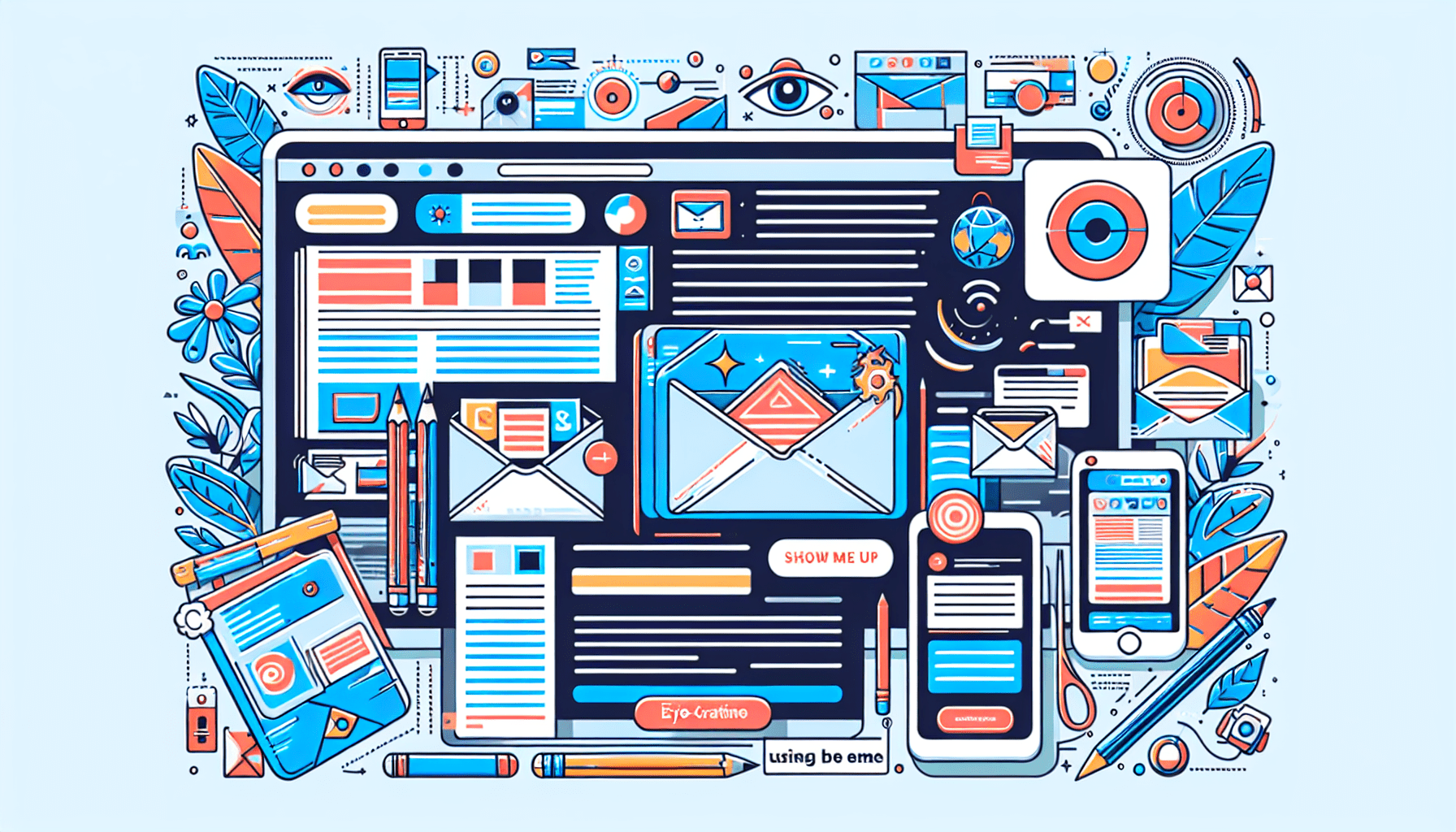Welcome to a guide on the best practices for using images in email marketing! In today’s digital age, visuals play a crucial role in capturing the attention of your audience and conveying your message effectively. From choosing the right type of images to optimizing their size and placement, we will explore the key strategies that can help you enhance the impact of your email campaigns. Stick with us to learn how to make your emails more visually appealing and engaging for your subscribers.
Best Practices For Using Images In Email Marketing
Have you ever wondered how to effectively use images in your email marketing campaigns? Images can be a powerful tool to capture your audience’s attention and convey your message effectively. In this article, we will discuss the best practices for using images in email marketing to increase engagement and drive conversions.
Importance of Images in Email Marketing
Images play a crucial role in email marketing as they can grab the recipient’s attention and make your emails visually appealing. According to research, emails with images have a higher click-through rate compared to text-only emails. By incorporating images in your email campaigns, you can create a memorable experience for your audience and increase the chances of them taking action.
Did you know that visuals are processed 60,000 times faster in the brain than text? That’s why using images in your email marketing can help you convey your message more effectively.
Types of Images to Use in Email Marketing
When it comes to choosing images for your email marketing campaigns, it’s essential to select the right type of images that align with your brand and message. Here are some common types of images you can use in your emails:
-
Product Images: If you are promoting a product or service, using high-quality images that showcase your offerings can entice recipients to make a purchase.
-
Infographics: Infographics are great for presenting complex information in a visually appealing and easy-to-understand format. They can help educate your audience and drive engagement.
-
Lifestyle Images: Lifestyle images show your product or service in action, making it easier for your audience to envision themselves using it. This type of image can create an emotional connection with your subscribers.
-
Illustrations: Illustrations can add a unique and creative touch to your emails. They are versatile and can be used to convey a specific message or evoke a particular feeling.
-
GIFs: GIFs are short animated images that can capture your audience’s attention and add an element of fun to your emails. They are perfect for showcasing product features or highlighting promotions.
By incorporating a mix of these image types in your email campaigns, you can keep your content fresh and engaging for your subscribers.

Best Practices for Using Images in Email Marketing
Now that we’ve covered the importance of images and the types of images you can use, let’s dive into some best practices for using images in your email marketing campaigns:
1. Use High-Quality Images
The quality of your images can significantly impact the perception of your brand and the effectiveness of your email campaigns. Make sure to use high-resolution images that are clear, sharp, and visually appealing. Blurry or pixelated images can make your emails look unprofessional and may deter recipients from engaging with your content.
2. Optimize Images for Mobile
With the majority of email opens happening on mobile devices, it’s crucial to optimize your images for mobile viewing. Ensure that your images are responsive and can adapt to different screen sizes. Test your emails on various devices to make sure that your images look great and load quickly on mobile.
3. Keep Image File Sizes Small
Large image file sizes can slow down your email load times, resulting in a poor user experience. Compress your images before adding them to your emails to reduce file sizes without compromising quality. This will help your emails load faster and improve deliverability rates.
4. Use Alt Text for Accessibility
Alt text is a brief description of an image that is displayed when the image fails to load. Adding alt text to your images is not only crucial for accessibility but also improves your email’s deliverability. Use descriptive alt text that conveys the purpose of the image to ensure that all recipients can understand your message, even if they can’t see the image.
5. Balance Text and Images
While images can enhance the visual appeal of your emails, it’s essential to strike a balance between text and images. Some email clients may block images by default, so including alt text and providing context through text can ensure that your message is still communicated effectively. Aim for a good mix of text and images to cater to all types of subscribers.
6. Test Image Placement and Size
Experiment with different image placements and sizes to see what works best for your audience. Test placing images at the top, bottom, or in the middle of your emails to determine where they receive the most engagement. Additionally, try varying image sizes to find the optimal balance between visual appeal and load times.
7. Use Images to Support Your Message
Every image you include in your email should have a purpose and support your message. Whether you are showcasing products, telling a story, or conveying emotions, make sure that your images align with your overall email content. Avoid using images for the sake of decoration and ensure that they add value to your subscribers.
By following these best practices, you can leverage the power of images in your email marketing campaigns effectively.
Conclusion
Images are a powerful tool in email marketing that can help you create engaging and visually appealing campaigns. By using high-quality images that align with your brand and message, optimizing images for mobile, and balancing text and images effectively, you can enhance the impact of your email campaigns and drive better results.
Remember to test different image types, placements, and sizes to determine what resonates best with your audience. By continuously refining your image strategy and staying up-to-date with industry trends, you can take your email marketing to the next level and create memorable experiences for your subscribers.