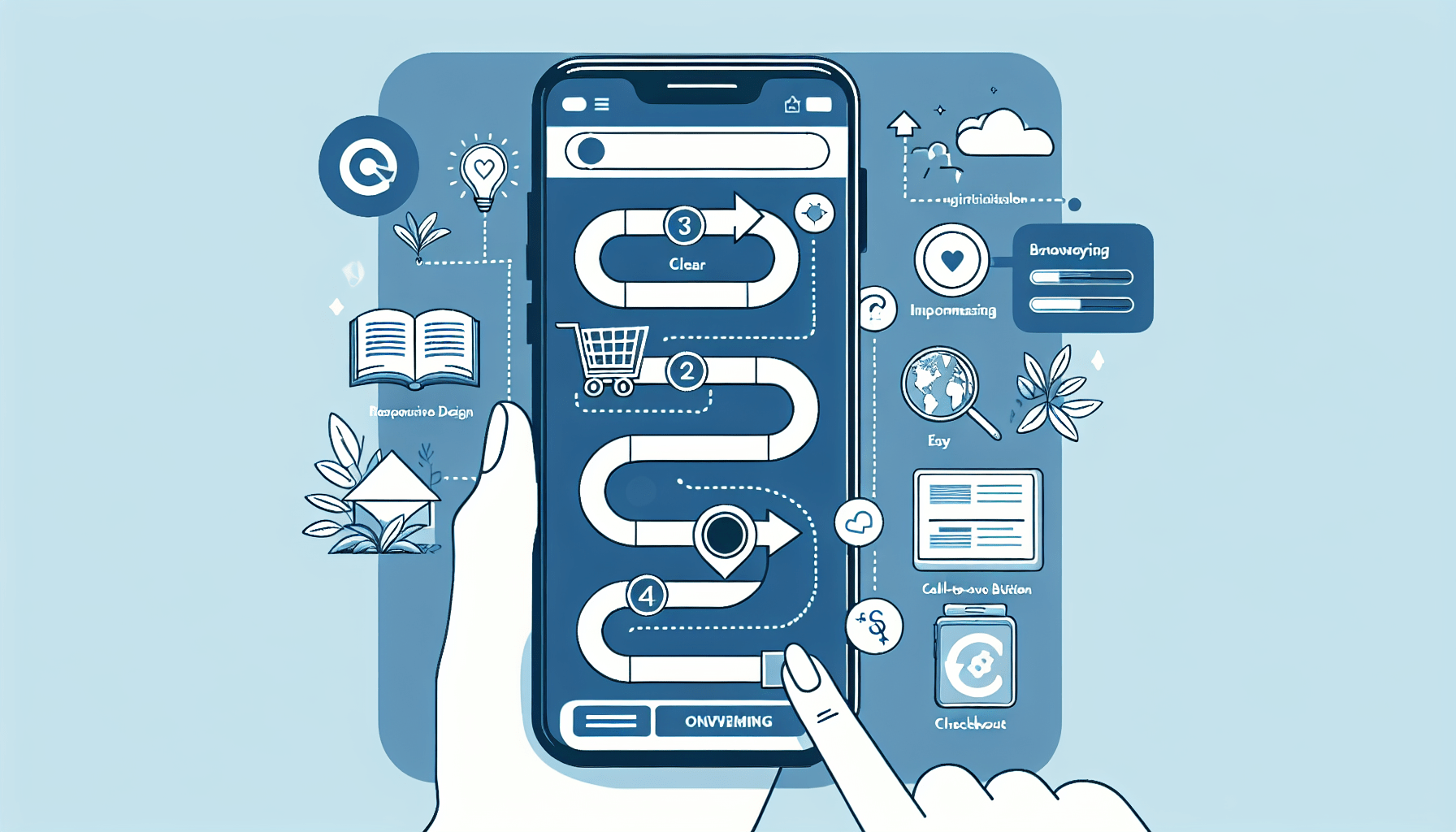Are you looking to optimize your mobile funnel design? Look no further! In this article, we will explore the best practices for creating a mobile-friendly funnel design that will engage and convert your users. From intuitive navigation to responsive layouts, we will cover all the essential elements to ensure a seamless and enjoyable mobile experience for your audience. Whether you are a seasoned designer or just starting out, these tips and tricks will help you create a funnel design that will captivate and drive results. So, let’s get started on creating the perfect mobile-friendly funnel design!
Importance of Mobile-Friendly Funnel Design
Why mobile-friendly funnel design is crucial
In today’s digital age, where smartphone usage is at an all-time high, it is crucial for businesses to ensure that their online funnels are mobile-friendly. Mobile devices have become the primary method of accessing information and making purchases for a significant portion of the population. As a result, if your funnel is not optimized for mobile users, you risk losing potential customers and hindering your conversion rates.
Impact of mobile usage on user behavior
The rise of mobile usage has transformed user behavior and expectations. Mobile users are often on the go, seeking quick and efficient access to information. They expect seamless experiences that are tailored to their device’s small screen, with intuitive navigation and fast loading times. Frustration arises quickly when websites are not optimized for mobile, leading to high bounce rates and decreased user engagement. By designing your funnel with mobile users in mind, you can capitalize on this growing market and ensure a positive user experience.
Benefits of mobile-optimized funnels
Mobile-optimized funnels offer numerous benefits for businesses. Firstly, they allow you to reach a larger audience and tap into the potential of mobile users. This can increase brand exposure, drive traffic, and boost conversions. Secondly, mobile-optimized funnels provide a competitive edge, as not all businesses invest in mobile-friendly designs. By meeting the needs and expectations of mobile users, you can establish trust and credibility, leading to increased customer loyalty. Lastly, mobile-optimized funnels can improve overall user experience and satisfaction, resulting in higher customer retention rates.
Responsive Web Design
Definition and components of responsive web design
Responsive web design is an approach to web development that aims to create websites that adapt and respond to the user’s device and screen size. It consists of several components, including flexible grids, fluid images, and media queries. Flexible grids allow for the automatic resizing of elements, while fluid images scale proportionally to fit the screen. Media queries enable the website to detect the device’s screen size and adjust the layout and design accordingly.
Importance of responsive web design for mobile funnels
Responsive web design is essential for mobile funnels as it ensures that the user experience remains consistent and optimized across different devices. Without responsive design, websites may appear distorted, content may be cut off, and navigation may be challenging on smaller screens. By implementing responsive web design principles, you can provide a seamless browsing experience, regardless of the device being used, improving customer satisfaction and increasing conversions.
Key principles and considerations for responsive design
When creating a mobile-friendly funnel, there are several key principles and considerations to keep in mind. Firstly, prioritize mobile-first design, focusing on the user experience for smaller screens and then scaling up. Secondly, ensure that all essential information is accessible on mobile devices without the need for excessive scrolling or zooming. Thirdly, optimize image sizes to minimize load times without compromising quality. Lastly, test your design on various devices to ensure consistency and functionality across different platforms.

Clear and Concise Messaging
Importance of clear and concise messaging
Clear and concise messaging is paramount in mobile-friendly funnel design. Mobile users have limited attention spans and are often multitasking or on the move. Therefore, it is crucial to communicate your message quickly and effectively. Clarity in messaging helps users understand the value proposition of your offering and encourages them to take the desired action.
Crafting compelling headlines and subheadings
To capture the attention of mobile users, craft compelling headlines and subheadings that succinctly convey the benefits or key messages of your offering. Use concise and action-oriented language that resonates with your target audience. Consider incorporating keywords that mobile users are likely to search for, increasing the chances of your funnel being discovered.
Using bullet points and concise content
Mobile users appreciate information that is easy to digest. Use bullet points and concise content to present key features, benefits, or steps within your funnel. This format allows users to quickly scan and find the information they need, enhancing the overall user experience. Avoid lengthy paragraphs or excessive text, as it can overwhelm and discourage mobile users.
Avoiding jargon and complex language
In mobile-friendly funnels, it is important to avoid jargon and complex language that may confuse or alienate users. Use language that is simple, clear, and easily understood by your target audience. This approach ensures that your messaging resonates with mobile users and allows them to quickly comprehend the value of your offering.
Streamlined User Experience
Simplifying navigation and user flow
To create a streamlined user experience in mobile funnels, simplify navigation and user flow. Ensure that the funnel is easy to navigate, with clear and intuitive menus, buttons, and links. Minimize the number of steps required to complete an action, such as filling out a form or making a purchase. By reducing complexity and friction, you can guide mobile users through the funnel seamlessly.
Reducing the number of steps and form fields
Mobile users tend to have limited patience and are often deterred by lengthy forms or excessive steps in the funnel. Minimize the number of steps and form fields required for users to complete an action. Only ask for essential information and consider implementing autofill features to expedite the process. By streamlining the user flow, you can increase conversion rates and minimize user drop-off.
Using visual cues and clear call-to-action buttons
To guide mobile users through the funnel, use visual cues and clear call-to-action buttons. Employ visual elements such as arrows, icons, or progress indicators to indicate the next step. Ensure that call-to-action buttons are prominently displayed, easily identifiable, and optimized for mobile touch interaction. Use contrasting colors and concise language to encourage users to take the desired action.
Optimizing loading times and page speed
Mobile users have little tolerance for slow-loading pages. Optimize loading times and page speed to deliver a seamless experience. Compress images and utilize caching techniques to reduce the amount of data being loaded. Minimize server requests and prioritize critical content to be loaded first. A faster-loading funnel enhances user experience, reduces bounce rates, and increases the likelihood of conversion.

Thumb-Friendly Design
Designing for mobile touch interaction
Designing for mobile touch interaction involves considering the way users interact with their devices using their thumbs. Place key elements and interactive elements within easy reach of the thumb. While the size and position of mobile screens may vary, designing with thumbs in mind ensures that users can comfortably navigate and interact with the funnel.
Appropriate button sizes and spacing
To create a thumb-friendly design, it is essential to use appropriate button sizes and spacing. Buttons should be large enough for users to tap accurately without accidentally tapping neighboring buttons. Ensure sufficient spacing between buttons to prevent mis-clicks and improve usability. This design consideration enhances the overall user experience and reduces frustration.
Thumb-friendly navigation and gestures
Incorporate thumb-friendly navigation and gestures to facilitate easy and intuitive interactions. Utilize familiar swipe gestures for scrolling or navigating between screens. Implement horizontal scrolling when applicable to allow users to swipe through content effortlessly. By leveraging mobile touch capabilities, you can create a user-friendly and intuitive mobile funnel.
Avoiding elements too close to each other
To prevent accidental touches and frustration, avoid placing interactive elements too close to each other. Leave ample spacing between buttons, form fields, or links to ensure users can easily tap their intended targets. By eliminating the risk of misinterpretation and enhancing usability, you provide a more enjoyable mobile experience.
Visual Hierarchy and Content Layout
Importance of visual hierarchy in mobile design
Visual hierarchy is crucial in mobile design as it guides users’ attention and helps them navigate and understand the content. By establishing a clear visual hierarchy, you can prioritize important information, direct users’ focus, and enhance the overall user experience. Consistency in visual hierarchy ensures that your funnel is visually appealing and easy to comprehend.
Using appropriate font sizes and spacing
Ensure that font sizes are legible on smaller screens to facilitate easy reading and comprehension. Consider the diverse range of mobile devices and screen sizes when choosing font sizes. Increase line spacing to improve readability, especially for longer paragraphs. By optimizing font sizes and spacing, you enhance the overall readability of your content, increasing user engagement.
Organizing content with clear headings and sections
Organize your content with clear headings and sections to improve readability and navigation. Use concise and descriptive headings, making it easier for mobile users to scan and find relevant information. Break content into easily digestible sections, ensuring that users can quickly locate the information they need. Well-structured content enhances the user experience and encourages users to stay engaged.
Prioritizing important information
In mobile design, it is crucial to prioritize important information to capture users’ attention. Place key messages, value propositions, or calls-to-action prominently and at the top of the funnel. By doing so, you ensure that users are immediately engaged and understand the primary purpose of your funnel. Highlighting important information reduces cognitive load and improves the overall user experience.
Minimize Data Entry and Typing
The impact of lengthy forms on mobile users
Lengthy forms pose a significant challenge for mobile users, as they can be time-consuming and frustrating to complete. Mobile devices have smaller screens and limited input capabilities, making data entry more cumbersome. By minimizing the amount of data entry and typing required, you reduce user frustration and increase the likelihood of conversions.
Using autofill and suggestion features
Leverage autofill and suggestion features to expedite the data entry process for mobile users. By prefilling known information or providing suggestions based on user input, you reduce the amount of typing required. This convenience can significantly enhance the user experience, making it easier for users to engage with your funnel.
Implementing alternative input methods (voice, dropdowns, etc.)
To further streamline data entry, consider implementing alternative input methods such as voice input or dropdown menus. Voice input allows users to speak their responses instead of typing, reducing the cognitive load and improving efficiency. Dropdown menus provide predefined options, allowing users to select their answers quickly. By offering these alternatives, you cater to diverse user preferences and maximize convenience.
Streamlining checkout and payment processes
Optimize the checkout and payment processes to simplify and streamline mobile transactions. Implement a guest checkout option to eliminate the need for account creation, reducing friction and increasing conversions. Offer multiple payment methods to cater to user preferences. Provide a secure and seamless payment experience to instill trust and confidence in your mobile users.
Optimized Images and Media
Reducing image sizes without compromising quality
Large image files can significantly impact loading times and user experience on mobile devices. Optimize your images by reducing file sizes without compromising quality. Use image compression tools or choose compressed file formats such as JPEG or WebP. By reducing image sizes, you ensure faster load times and a smoother browsing experience.
Using appropriate image formats for mobile
Different image formats have varying levels of compatibility and efficiency on mobile devices. Use appropriate image formats based on the context and requirements. JPEG is suitable for photographs and complex images, while PNG is ideal for graphics and images with transparent backgrounds. Choose the right image format to provide optimal visual experiences for mobile users.
Lazy loading and progressive loading techniques
Lazy loading and progressive loading techniques enhance the mobile user experience by prioritizing the loading of important content. Lazy loading delays the loading of non-visible images until they are required, reducing initial load times. Progressive loading prioritizes the loading of visible content first, allowing users to start interacting with the page while additional content loads in the background. By employing these techniques, you optimize mobile page performance and keep users engaged.
Ensuring videos and media files are mobile-friendly
Videos and media files play a significant role in engaging mobile users. Ensure that videos and media files are mobile-friendly, compatible with various devices, and optimized for mobile delivery. Consider using responsive video players that adapt to different screen sizes. Compress videos to reduce file sizes and implement autoplay features with muted playback. By providing a seamless media experience, you enhance user engagement and satisfaction.
Mobile Testing and Optimization
Importance of testing on various mobile devices
To ensure a consistently excellent user experience across different devices, it is crucial to test your mobile funnel on various mobile devices and operating systems. Test on smartphones and tablets with different screen sizes, resolutions, and aspect ratios. By conducting comprehensive testing, you can identify and address any layout or functionality issues, ensuring a smooth experience for all users.
Conducting usability testing and gathering feedback
Usability testing allows you to gather valuable insights and feedback directly from mobile users. Invite participants to test your mobile funnel and observe their behaviors and interactions. Pay attention to their feedback, identifying any pain points or areas for improvement. By involving mobile users in the testing process, you can uncover usability issues and make necessary enhancements.
Measure and analyze key performance indicators (KPIs)
Measure and analyze key performance indicators (KPIs) to understand the effectiveness of your mobile funnel. Track metrics such as conversion rates, bounce rates, average session duration, and click-through rates. Analyze user behavior through heatmaps, session recordings, and user flow analysis. By monitoring these metrics, you can identify areas of improvement and optimize your funnel for higher performance.
Continuous optimization and improvement
Mobile-friendly funnel design is an iterative process that requires continuous optimization and improvement. Regularly monitor user feedback, analytics data, and industry trends to identify opportunities for enhancements. Implement A/B testing to compare different design variations and assess their impact on user engagement and conversion rates. By actively seeking ways to improve your mobile funnel, you can stay ahead of the competition and meet evolving user expectations.
Responsive Customer Support
Providing mobile-friendly contact options
Ensure that your contact options are mobile-friendly by optimizing them for smaller screens and touch interactions. Display phone numbers, email addresses, or live chat links prominently and make them easily accessible. Consider implementing click-to-call functionality, allowing users to initiate a call with a single tap. By providing mobile-friendly contact options, you make it convenient for users to reach out for support.
Live chat and quick response times
Live chat support is an effective way to provide real-time assistance to mobile users. Implement live chat functionality, allowing users to communicate with support agents directly within the mobile funnel. Train your support team to respond promptly and efficiently, ensuring quick response times. By offering live chat and timely assistance, you enhance the overall customer experience and build trust with mobile users.
Mobile-optimized support documentation
Support documentation should be optimized for mobile devices to provide users with self-help options. Ensure that your support documentation is easily accessible on mobile devices, with a user-friendly layout and navigation. Use collapsible sections or accordions to condense lengthy content and improve readability. By optimizing support documentation, you empower mobile users to find answers to their questions independently.
Accessible and user-friendly help centers
Create accessible and user-friendly help centers that cater to mobile users. Design a mobile-optimized interface that allows users to easily search, browse, and navigate through help articles. Implement a clear and intuitive hierarchy to organize content and make relevant information easily discoverable. By investing in a well-designed help center, you provide self-service options and empower mobile users to find the assistance they need.
In conclusion, mobile-friendly funnel design is of utmost importance in today’s mobile-driven world. By optimizing your funnels for mobile devices, you can tap into a larger audience, improve user experience, and boost conversions. Implement responsive web design, prioritize clear and concise messaging, streamline the user experience, design for thumb-friendly interactions, establish visual hierarchy, minimize data entry, optimize images and media, conduct testing and optimization, and provide responsive customer support. By following these best practices, you can create mobile-friendly funnels that deliver exceptional user experiences and drive business success.