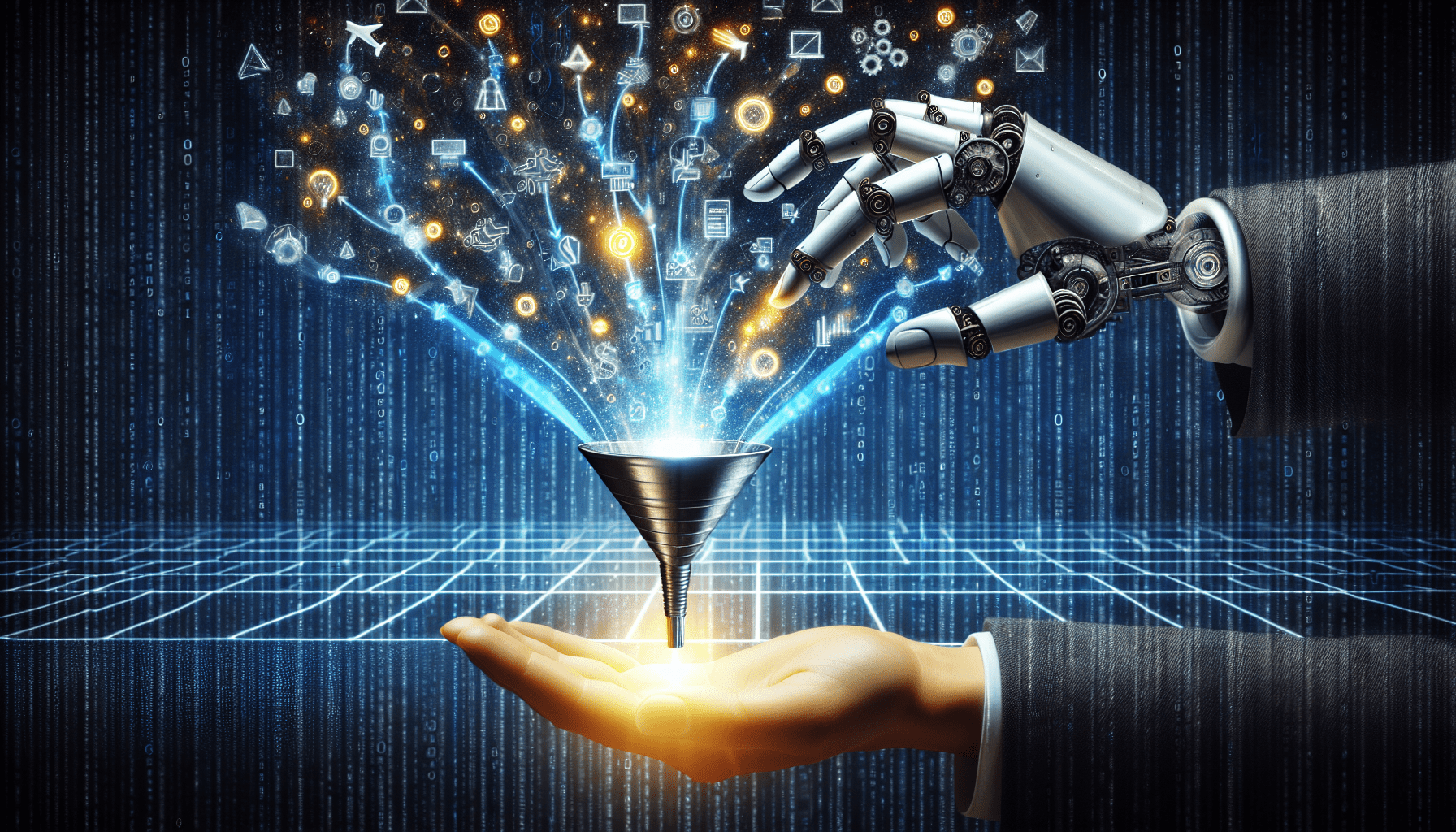Are you overwhelmed with the amount of manual work involved in your sales funnel? In today’s fast-paced business world, automation is the key to streamlining processes and increasing efficiency. But with so many automation options available, it can be challenging to determine which ones are best for your funnel. This article will guide you through the various automation tools and strategies that you should consider implementing in your sales funnel to save time and accelerate your business growth. So, let’s explore the possibilities together!
1. Lead Generation Automation
Automated lead capture forms
Automated lead capture forms play a crucial role in streamlining the lead generation process. By implementing these forms on your website or landing pages, you can collect contact information and details about your prospects effortlessly. The automation aspect comes into play as these forms are designed to automatically store the captured data in a central database, eliminating the need for manual data entry. This not only saves time but also reduces the risk of human error.
Lead scoring and qualification
Lead scoring and qualification automation aids in determining the readiness and value of each lead in your sales funnel. With the help of predefined criteria, you can assign scores to leads based on factors such as demographics, engagement level, and behavior. This allows you to identify and prioritize hot leads that are most likely to convert, ensuring that your sales team focuses their efforts on leads with the highest potential.
Lead nurturing campaigns
Lead nurturing campaigns automate the process of engaging and building relationships with your leads over time. Through a series of targeted and personalized emails or other communication channels, you can provide valuable content, address pain points, and guide your leads through the buyer’s journey. By automating these campaigns, you can ensure that each lead receives the right information at the right time, ultimately increasing the likelihood of conversion.
2. Email Marketing Automation
Automated welcome emails
Automated welcome emails give you the opportunity to make a good first impression on your new subscribers or customers. By setting up an automated workflow triggered by a sign-up or purchase, you can deliver a personalized welcome email with a warm greeting, relevant information, and perhaps even a special offer. This helps to initiate a positive relationship right from the start and can greatly enhance customer satisfaction and loyalty.
Segmented email campaigns
Segmented email campaigns allow you to send targeted messages to specific groups of subscribers based on their characteristics, preferences, or behaviors. By segmenting your email list, you can tailor your content to better resonate with each segment’s unique needs and interests. Automation simplifies this process by automatically sorting and categorizing your subscribers, allowing you to create highly relevant and effective email campaigns without the need for manual sorting.
Personalized email automation
Personalized email automation enables you to deliver customized content to your subscribers based on their individual preferences, actions, or purchase history. By utilizing data about your subscribers, such as their name, location, or specific product interests, you can create personalized email templates that address them on a more personal level. This level of personalization not only increases the chances of engagement but also fosters a stronger connection between your brand and your customers.
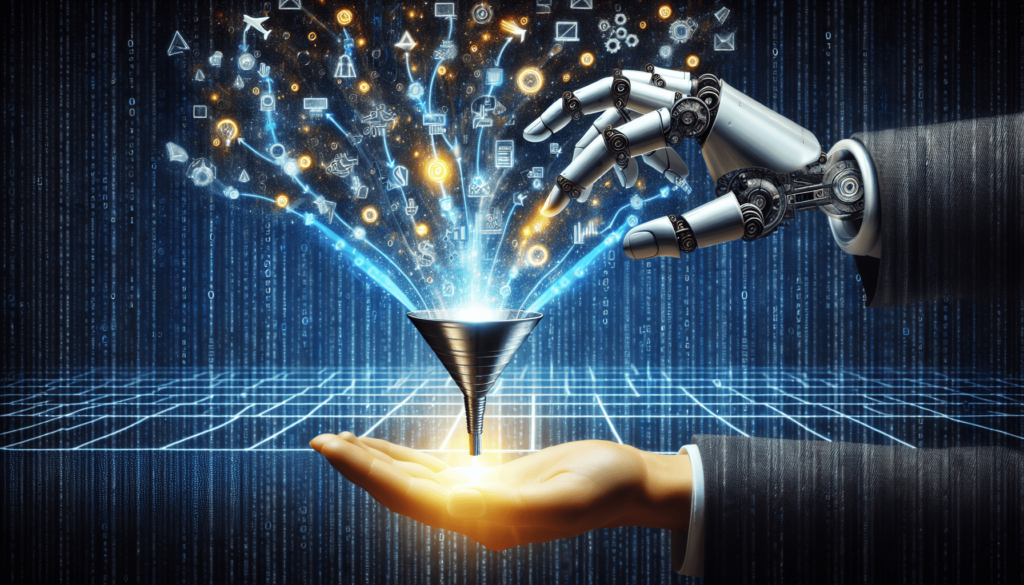
3. Social Media Automation
Scheduled social media posts
Scheduled social media posts allow you to plan and automate your social media content in advance, saving you time and effort. By using social media management tools, you can schedule posts to be published at specific times or dates, ensuring a consistent presence on your chosen platforms. This automation feature eliminates the need for constant manual posting and allows you to optimize your social media strategy by publishing content when your audience is most active.
Automated content sharing
Automated content sharing enables you to automatically distribute your blog posts, articles, or other valuable content across your social media channels. By integrating your content management system with your social media platforms, you can set up rules or triggers that automatically publish your content whenever it is created or updated. This not only saves you the hassle of manually sharing each piece of content but also helps to increase its visibility and reach.
Social media listening and engagement
Social media listening and engagement automation tools allow you to monitor and engage with conversations about your brand or industry on social media. By setting up alerts and automated responses, you can stay informed about mentions, comments, or messages related to your business and respond promptly. This automation not only saves you time but also allows you to provide timely and personalized interaction with your audience, strengthening your brand reputation and fostering customer loyalty.
4. Customer Relationship Management (CRM) Automation
Automated contact management
Automated contact management within a CRM system helps you keep your customer database up to date and organized. By integrating your CRM with other software or platforms, such as email marketing or lead capture forms, you can automatically sync and update contact details, ensuring accuracy and completeness. This automation ensures that your team has access to the most current and relevant customer information, allowing for more effective communication and streamlined workflows.
Task and activity automation
Task and activity automation in CRM systems can help streamline your team’s workflow and ensure timely follow-ups with leads or customers. By setting up automated reminders or notifications for specific actions or events, such as sending a proposal or following up on a support ticket, you can avoid missed opportunities and maintain a high level of customer service. This automation feature helps to keep your team accountable and ensures that important tasks are not overlooked.
Sales pipeline automation
Sales pipeline automation allows you to automate and optimize your sales process, from lead qualification to closing deals. By utilizing a CRM system with built-in automation features, you can move leads through the various stages of your sales pipeline automatically, capturing relevant data and triggering actions along the way. This automation minimizes manual data entry, reduces the risk of human error, and enables your sales team to focus on building relationships and closing deals.

5. Website Tracking and Personalization Automation
Visitor behavior tracking
Visitor behavior tracking automation enables you to monitor and analyze the actions and interactions of visitors on your website. By utilizing tracking tools or analytics software, you can collect data on page visits, click-through rates, or conversions, providing valuable insights into user behavior. This automation helps you understand your audience better, identify areas for improvement, and make data-driven decisions to enhance your website’s user experience.
Dynamic content customization
Dynamic content customization allows you to deliver personalized content to website visitors based on their characteristics or behavior. By utilizing automation tools, you can customize elements of your website in real-time, such as displaying personalized recommendations, tailored offers, or relevant testimonials. This automation enhances user engagement, increases relevance, and ultimately improves the chances of conversion by delivering a more personalized and targeted experience.
Automated recommendations
Automated recommendations leverage data about your visitors or customers to suggest relevant products, services, or content based on their preferences, past purchases, or browsing history. By utilizing recommendation engines or machine learning algorithms, you can automate the process of identifying and promoting relevant items to each individual user. This automation helps to increase cross-selling or upselling opportunities, enhancing the overall customer experience and driving revenue growth.
6. Conversion Rate Optimization (CRO) Automation
A/B testing and optimization
A/B testing and optimization automation allows you to test and optimize different variations of your website or landing pages to improve conversion rates. By utilizing A/B testing tools, you can automatically split your website traffic between two or more versions and analyze the performance of each variation. This automation helps you identify the most effective design or content elements and make data-driven decisions to optimize your conversion rates.
Exit-intent popups
Exit-intent popups can be automated to engage visitors who are about to leave your website without taking any action. By utilizing exit-intent technology, you can trigger a popup message with a targeted offer or incentive when a user’s cursor indicates an intent to exit. This automation helps to capture the attention of potentially lost leads, provide a last-minute value proposition, and increase the chances of conversion before they leave.
Cart abandonment recovery
Cart abandonment recovery automation aims to recapture lost sales by automatically reaching out to users who have abandoned their shopping carts. By utilizing email automation tools, you can send personalized reminder emails to these users, highlighting the items left behind and providing incentives or discounts to encourage them to complete their purchase. This automation helps to re-engage potential customers, reduce cart abandonment rates, and boost your overall revenue.
7. Customer Support Automation
Automated ticket routing
Automated ticket routing ensures that customer support inquiries are handled promptly and efficiently. By utilizing a ticketing system with automated routing capabilities, you can automatically assign incoming tickets to the appropriate support agents based on predefined criteria, such as expertise or workload. This automation eliminates manual ticket assignment and helps to optimize response times, ensuring a seamless and satisfactory customer support experience.
Chatbots and virtual assistants
Chatbots and virtual assistants automate customer support interactions by providing instant responses and assistance. By leveraging AI-powered chatbot technology, you can automate repetitive or commonly asked customer inquiries, freeing up your support team’s time for more complex or personalized interactions. Chatbots can be programmed to handle a wide range of tasks, including answering FAQs, providing product recommendations, or initiating ticket creation, enhancing customer satisfaction and efficiency.
Self-service knowledge bases
Self-service knowledge bases automate the process of providing customers with self-help resources and information. By creating a comprehensive knowledge base or FAQ section on your website and implementing search functionality, customers can find answers to their questions without the need for human assistance. This automation reduces support ticket volume, empowers customers to find solutions at their convenience, and improves overall customer satisfaction by promoting self-sufficiency.
8. Analytics and Reporting Automation
Automated data collection
Automated data collection eliminates the manual effort of gathering and organizing data from various sources. By integrating your analytics tools or systems, such as Google Analytics, with your automation platform, you can automatically collect and consolidate data from different channels or touchpoints. This automation saves time and ensures data accuracy, allowing you to access comprehensive insights into your marketing, sales, or customer service performance.
Customizable reports and dashboards
Customizable reports and dashboards automation enables you to create and schedule customized reports or visual dashboards based on your specific metrics or KPIs. By automating report generation and distribution, you can save time and ensure that key stakeholders receive regular updates on relevant performance indicators. This automation feature allows you to focus on analyzing the data rather than manually compiling and presenting it, facilitating data-driven decision-making.
Performance tracking and insights
Performance tracking and insights automation provides real-time visibility into your marketing, sales, or customer service activities and metrics. By utilizing automation tools that offer comprehensive reporting and analytics capabilities, you can track key performance indicators and receive automatic alerts or notifications when predefined thresholds are reached. This automation helps you identify trends, pinpoint areas for improvement, and make data-backed decisions to optimize your overall business performance.
9. Workflow and Process Automation
Automated task assignments
Automated task assignments streamline your team’s workflow and ensure that tasks are allocated efficiently. By utilizing project management or workflow automation tools, you can automatically assign tasks to team members based on predefined criteria, such as availability, skills, or workload. This automation eliminates the need for manual task allocation and enables your team to focus on the execution of their assigned responsibilities.
Approval and notification workflows
Approval and notification workflows automate the process of obtaining approvals or triggering notifications at various stages of a project or business process. By utilizing workflow automation software, you can define and automate approval processes, ensuring that the right stakeholders review and approve tasks or decisions. This automation also allows for automatic notifications or alerts to be sent to relevant parties when specific events occur, enabling timely communication and collaboration.
Integration with other tools and systems
Integration with other tools and systems automates data sharing and synchronization between different software or platforms. By utilizing integration capabilities, you can eliminate the need for manual data entry or duplication, ensuring that information flows seamlessly between your various tools or systems. This automation enhances data accuracy, saves time, and enables your team to work more efficiently by accessing up-to-date information within their preferred working environment.
10. Sales and Revenue Automation
Automated lead scoring and routing
Automated lead scoring and routing in sales automation platforms help prioritize and distribute leads effectively. By utilizing lead scoring algorithms and predefined criteria, you can automatically assign scores to leads based on their fit and engagement level. This automation allows your sales team to focus their efforts on high-quality leads with the highest potential for conversion. Furthermore, automation can route leads to the most appropriate sales representative based on criteria such as territory, expertise, or workload.
Sales performance tracking
Sales performance tracking automation enables you to monitor and analyze the individual and overall performance of your sales team. By utilizing sales performance tracking tools, you can automatically collect and consolidate data on key metrics, such as number of deals closed, revenue generated, or average deal size. This automation provides valuable insights into sales trends, identifies areas for improvement, and facilitates data-driven decision-making to optimize sales performance.
Automated invoicing and payment processing
Automated invoicing and payment processing streamlines your financial operations and ensures timely and accurate invoicing. By utilizing invoicing software or payment gateways, you can automate the creation and delivery of invoices based on predefined rules or triggers, such as completion of a purchase or service delivery. This automation eliminates manual data entry, reduces the risk of errors, and accelerates the payment collection process, promoting healthy cash flow and efficient financial management.
In conclusion, implementing automation in your funnel can significantly enhance the efficiency and effectiveness of your marketing, sales, and customer support processes. By leveraging various automation tools and features, you can streamline repetitive tasks, personalize interactions, analyze data, and optimize performance. Whether it’s lead generation, email marketing, social media management, or customer relationship management, automation can provide a powerful solution to empower your business and maximize your results. So, take the time to evaluate your specific needs and explore the automation options available to you. Embrace the benefits of automation and unlock new levels of productivity, engagement, and success in your funnel.