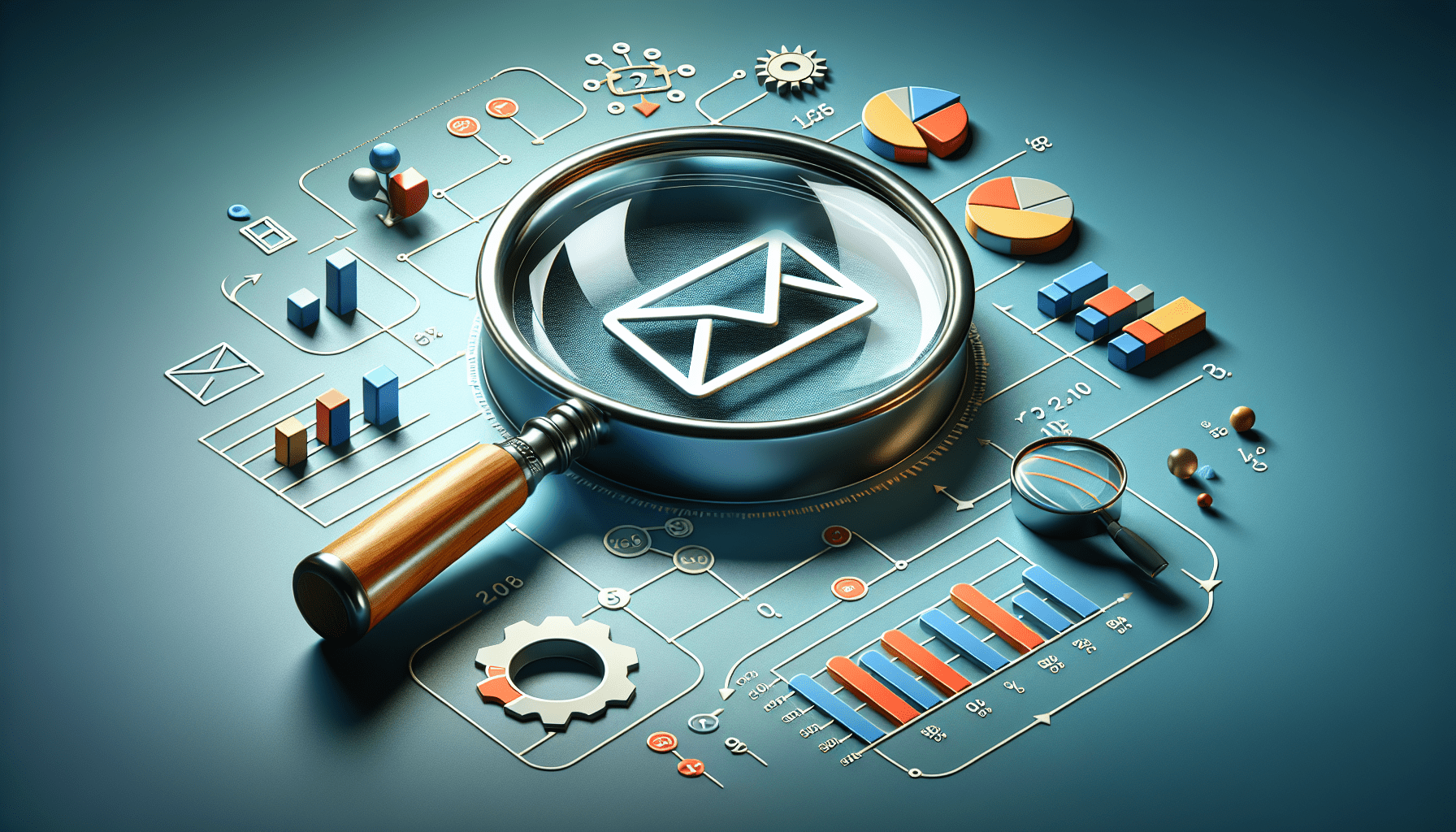In the world of email marketing, understanding the key metrics that drive success is crucial. From open rates to click-through rates, these metrics provide valuable insights into the effectiveness of your email campaigns. By tracking these metrics, you can make data-driven decisions, optimize your strategies, and ultimately achieve better results. In this article, we will explore the key metrics to track in email marketing and how they can help you enhance your overall email marketing performance.
Open Rate
Definition
The open rate is a metric that measures the percentage of recipients who open an email out of the total number of emails delivered. It indicates how successful your email campaign is at capturing the attention of your audience and encouraging them to engage with your content.
Importance
Tracking the open rate is crucial for evaluating the effectiveness of your email marketing strategy. A high open rate suggests that your subject line, preheader text, and sender name are compelling and intriguing enough to motivate recipients to click and read your email. On the other hand, a low open rate could indicate that your email content or delivery timing needs improvement.
Calculation
To calculate the open rate, divide the number of unique email opens by the total number of emails delivered, and then multiply by 100.
Open Rate = (Number of Opens / Number of Emails Delivered) * 100
Click-Through Rate (CTR)
Definition
The click-through rate (CTR) measures the percentage of recipients who clicked on a link within your email, signaling their interest in further exploring your content. It indicates how effective your email campaign is at generating engagement and driving traffic to your website or desired landing page.
Importance
Tracking the CTR allows you to gauge the relevance and appeal of your email content. A high CTR suggests that your email recipients find value in your message and are actively engaging with your brand. Additionally, analyzing the CTR can help you identify which links or calls-to-action are most effective in guiding recipients towards your desired conversion.
Calculation
To calculate the CTR, divide the number of unique clicks by the total number of emails delivered, and then multiply by 100.
CTR = (Number of Clicks / Number of Emails Delivered) * 100

Conversion Rate
Definition
The conversion rate measures the percentage of recipients who complete a desired action, such as making a purchase or filling out a form, after clicking on a link within your email. It indicates how successful your email campaign is at driving measurable results and achieving your marketing goals.
Importance
The conversion rate is perhaps the most important metric to track in email marketing as it directly translates to the success of your business. By monitoring the conversion rate, you can determine how effective your email content, design, and call-to-action are at inspiring recipients to take the desired action. Improving the conversion rate can lead to increased sales, higher customer engagement, and enhanced ROI.
Calculation
To calculate the conversion rate, divide the number of conversions by the number of unique clicks, and then multiply by 100.
Conversion Rate = (Number of Conversions / Number of Clicks) * 100
Bounce Rate
Definition
The bounce rate measures the percentage of emails that were not successfully delivered to recipients’ inboxes. It categorizes these undelivered emails into two types: hard bounces and soft bounces. Hard bounces occur when an email is permanently rejected due to an invalid or non-existent email address, while soft bounces are temporary delivery failures caused by issues like a full inbox or server problems.
Importance
Tracking the bounce rate is crucial for maintaining a clean and healthy email list. High bounce rates can negatively impact your sender reputation, potentially leading to your emails being flagged as spam or blocked altogether. By identifying and addressing bounce issues, you can ensure that your emails reach the intended recipients and increase the overall effectiveness of your email campaigns.
Calculation
To calculate the bounce rate, divide the number of bounced emails by the total number of emails sent, and then multiply by 100.
Bounce Rate = (Number of Bounced Emails / Number of Emails Sent) * 100

Unsubscribe Rate
Definition
The unsubscribe rate measures the percentage of recipients who choose to opt-out or unsubscribe from receiving future emails from your brand. It indicates how engaged or disinterested your audience is with your email content and overall communication strategy.
Importance
While it may seem counterintuitive, monitoring the unsubscribe rate is essential for maintaining a healthy email list and building strong relationships with your subscribers. A consistently high unsubscribe rate could indicate that your emails are not meeting your subscribers’ expectations or that your frequency of communication is overwhelming. By analyzing the unsubscribe rate, you can tailor your content, frequency, and targeting to better align with your subscribers’ preferences.
Calculation
To calculate the unsubscribe rate, divide the number of unsubscribed recipients by the total number of emails delivered, and then multiply by 100.
Unsubscribe Rate = (Number of Unsubscribed Recipients / Number of Emails Delivered) * 100
List Growth Rate
Definition
The list growth rate measures the rate at which your email subscriber list is expanding over a specific time period. It indicates how successful you are at attracting and retaining new subscribers, as well as maintaining the overall quality and engagement of your email list.
Importance
Tracking the list growth rate allows you to evaluate the effectiveness of your email acquisition strategies and the appeal of your brand’s value proposition. A positive list growth rate indicates that your marketing efforts are resonating with your target audience and that you are successfully converting website visitors or leads into subscribers. A negative growth rate may indicate issues with your content, audience targeting, or user experience.
Calculation
To calculate the list growth rate, subtract the number of unsubscribed recipients and invalid email addresses from the number of new subscribers, divide by the total number of subscribers at the beginning of the period, and then multiply by 100.
List Growth Rate = ((Number of New Subscribers – Number of Unsubscribed Recipients – Number of Invalid Email Addresses) / Number of Subscribers at the Beginning) * 100
Delivery Rate
Definition
The delivery rate measures the percentage of emails that were successfully delivered to recipients’ inboxes out of the total number of emails sent. It reflects your email campaign’s ability to bypass spam filters, avoid being classified as junk, and reach the intended recipients.
Importance
Tracking the delivery rate is essential for ensuring that your emails are reaching your target audience and maximizing the reach of your email marketing efforts. A high delivery rate indicates that your emails are successfully navigating technical obstacles and reaching the desired inboxes. On the other hand, a low delivery rate may suggest that your sender reputation is compromised or that your email content triggers spam filters.
Calculation
To calculate the delivery rate, divide the number of emails delivered to recipients’ inboxes by the total number of emails sent, and then multiply by 100.
Delivery Rate = (Number of Emails Delivered / Number of Emails Sent) * 100
Forward Rate
Definition
The forward rate measures the percentage of recipients who forward your email to others. It indicates how engaging your content is and whether it resonates with your audience enough to encourage them to share it with their network.
Importance
Tracking the forward rate provides insights into the viral potential of your email campaigns. A high forward rate suggests that your content is valuable, relevant, or interesting enough for recipients to share with others voluntarily. By encouraging recipients to forward your email, you can increase your reach, acquire new subscribers, and potentially attract new customers through word-of-mouth marketing.
Calculation
To calculate the forward rate, divide the number of forwards by the number of emails delivered, and then multiply by 100.
Forward Rate = (Number of Forwards / Number of Emails Delivered) * 100
Time of Delivery
Definition
The time of delivery refers to the specific time and day when your email is sent to recipients’ inboxes. It plays a crucial role in determining the visibility, accessibility, and engagement of your email content.
Importance
Choosing the right time of delivery is key to maximizing the open and click-through rates of your email campaigns. By analyzing the response patterns and preferences of your target audience, you can identify the optimal time when recipients are most likely to be active, receptive, and ready to engage with your email content. By delivering emails at the right time, you can increase the chances of your message being noticed, clicked, and converted.
Calculation
The time of delivery is determined based on your email marketing platform’s scheduling capabilities. It is not calculated as a numerical metric but rather selected strategically based on audience analysis and testing.
Revenue per Email
Definition
The revenue per email is a metric that measures the average amount of revenue generated from each email sent. It quantifies the direct impact of your email marketing efforts on your bottom line.
Importance
Tracking the revenue per email is crucial for evaluating the profitability and return on investment (ROI) of your email marketing campaigns. It allows you to assess the effectiveness of your email content, offers, and targeting in driving sales and generating revenue. By optimizing your email strategy to increase the revenue per email, you can maximize your marketing budget, allocate resources effectively, and drive sustainable business growth.
Calculation
To calculate the revenue per email, divide the total revenue generated from your email campaign by the number of emails sent.
Revenue per Email = Total Revenue / Number of Emails Sent
In conclusion, tracking these key metrics in email marketing provides valuable insights into the effectiveness of your campaigns, the engagement of your audience, and the impact on your business’s bottom line. By understanding the definitions, importance, and calculations of metrics such as open rate, click-through rate, conversion rate, bounce rate, unsubscribe rate, list growth rate, delivery rate, forward rate, time of delivery, and revenue per email, you can make data-driven decisions, optimize your email marketing strategy, and drive increased success in your email campaigns.