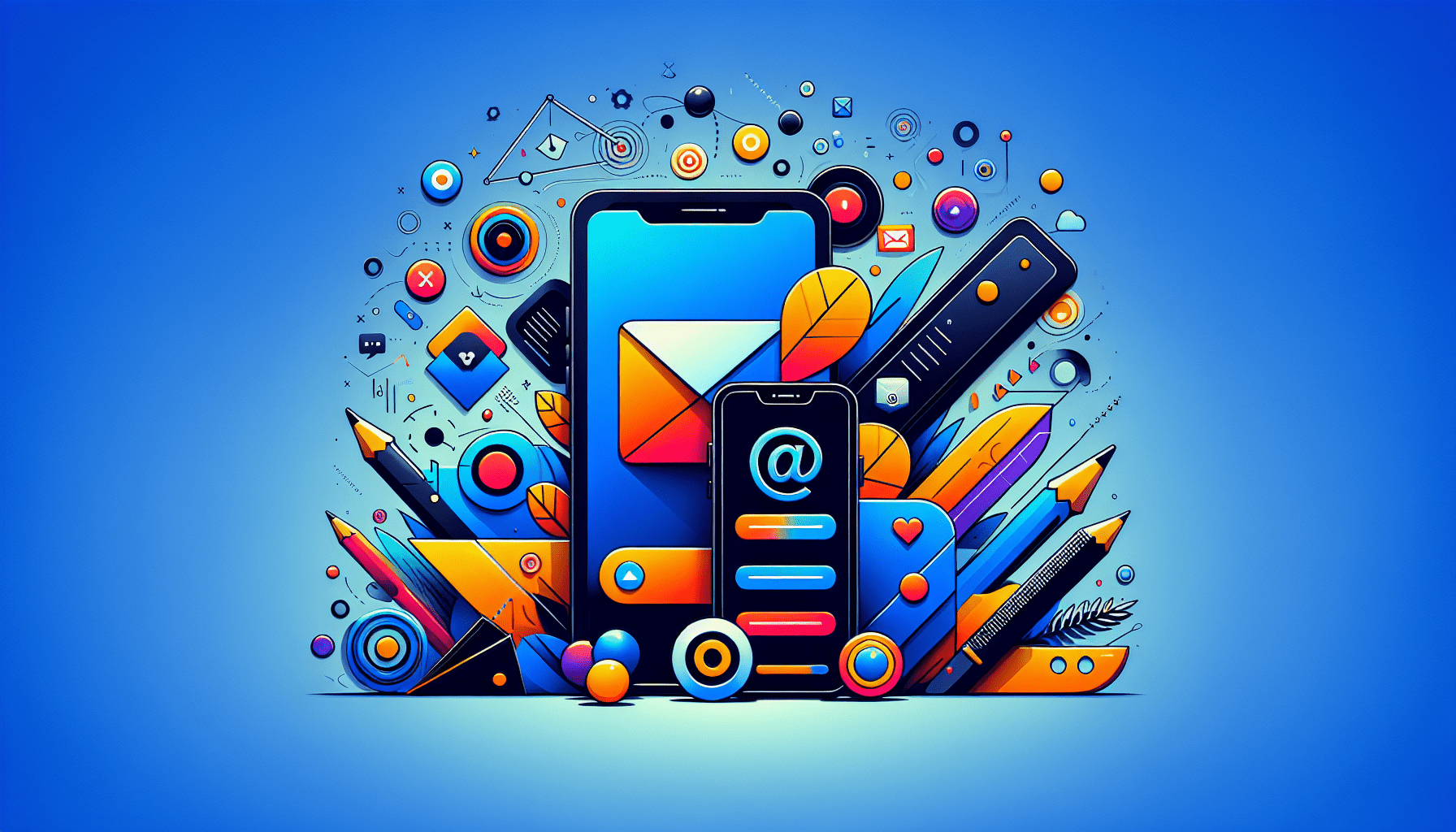In today’s digital world, the importance of mobile-friendly design cannot be overstated. With more and more people using their smartphones to check emails, it is vital that your email campaigns are optimized for mobile devices. In this article, we will explore the key elements of designing mobile-friendly email campaigns and offer valuable tips to ensure your messages resonate with a mobile audience. From responsive layouts to clear and concise content, you will discover how to create emails that not only look great on a small screen but also engage and convert your readers. So, grab your smartphone and get ready to revolutionize your email marketing strategy!

Optimize for Mobile Devices
In today’s digital age, it is essential to optimize your email campaigns for mobile devices. With more and more people accessing their emails on smartphones and tablets, creating a seamless mobile experience is crucial for the success of your email marketing efforts. Here are some tips to help you design mobile-friendly email campaigns.
Use a responsive email template
One of the first steps in creating mobile-friendly emails is to use a responsive email template. A responsive template automatically adjusts its layout and design to fit different screen sizes, ensuring that your emails look great on both desktop and mobile devices. By using a responsive template, you can save time and effort by avoiding the need to manually optimize your emails for different devices.
Keep your design simple and clean
When designing emails for mobile devices, it is important to keep the design simple and clean. Complex designs with multiple columns or fancy graphics may not render well on smaller screens and can make it difficult for users to read and interact with your emails. By keeping your design minimalistic and straightforward, you can ensure that your email content is easily accessible and visually appealing on mobile devices.
Make sure the text is legible on small screens
Text legibility is crucial when designing mobile-friendly emails. Ensure that the text in your emails is clear and easy to read, even on small screens. Avoid using small font sizes and opt for a minimum font size of 14px for body text. This will ensure that your email content is easily readable without the need to zoom in, providing a better user experience for your mobile recipients.
Use a Single Column Layout
Using a single column layout is another effective way to optimize your emails for mobile devices. Multiple columns may not render well on smaller screens and can make your emails appear cluttered and hard to read. By using a single column layout, you can ensure that your content is displayed in a clear and organized manner, making it easier for mobile users to navigate and digest your email content.
Avoid multiple columns that may not render well on mobile devices
While multiple columns may work well on larger screens, they can cause issues when viewed on mobile devices. Some email clients may stack the columns vertically, resulting in a disorganized and confusing layout. To avoid this, it is best to stick to a single column layout that will translate seamlessly across different devices and email clients.
Prioritize content hierarchy in a single column
When using a single column layout, it is essential to prioritize your content hierarchy effectively. Place the most important information at the top of the email, followed by secondary content and any additional details. This ensures that mobile users see the crucial information first, without the need for excessive scrolling or searching. By organizing your content hierarchy, you can create a smooth and engaging user experience for your mobile recipients.
Use Large and Tappable Buttons
Another important aspect of designing mobile-friendly email campaigns is to use large and tappable buttons. Mobile users often use their fingers to interact with their devices, so it is crucial to make your buttons big enough and spaced properly to prevent accidental taps or frustration.
Make buttons big enough to be easily tapped with a finger
Design your buttons with mobile users in mind. Make sure they are large enough to be easily tapped with a finger without the risk of accidental taps on neighboring buttons. A good rule of thumb is to make your buttons at least 44px by 44px in size. This ensures that users can tap on them accurately and without difficulty.
Leave enough space between buttons to prevent accidental taps
In addition to making your buttons large, it is important to leave enough space between buttons. This prevents users from accidentally tapping on the wrong button due to cramped spacing. By providing adequate spacing, you can enhance the user experience and make it easier for mobile recipients to interact with your email content.

Optimize Image Usage
Images can greatly enhance the visual appeal of your email campaigns, but they can also slow down loading time and affect the overall user experience on mobile devices. Optimizing image usage is crucial when designing mobile-friendly email campaigns.
Compress images to reduce file size
To minimize the impact of images on loading time, it is recommended to compress them to reduce their file size. There are various compression tools available that can help you reduce the file size of your images without compromising their quality. By compressing your images, you can ensure that your email campaigns load quickly and smoothly on mobile devices.
Use alt text for images to provide context when they don’t load
In some cases, images may not load properly on mobile devices due to slow internet connections or other technical issues. To ensure that your email content is still understandable and engaging, it is important to use alt text for images. Alt text provides a textual description of the image, allowing recipients to understand the context even if they can’t see the image itself. By including alt text, you can enhance the accessibility of your emails and provide a seamless experience for all recipients.
Tailor the Content for Mobile Users
When designing mobile-friendly email campaigns, it is essential to tailor the content specifically for mobile users. Mobile devices have limited screen space, and users tend to skim through emails quickly. Therefore, it is important to deliver concise and scannable content that captures the attention of mobile recipients.
Keep subject lines short and compelling
Subject lines play a crucial role in email open rates, especially on mobile devices where screen space is limited. Keep your subject lines short, concise, and compelling to entice mobile users to open your emails. Avoid lengthy subject lines that may get cut off and ensure that the key message or value proposition is conveyed within the first few words.
Use concise and scannable copy
Mobile users often skim through emails rather than reading them in detail. To capture their attention and deliver your message effectively, use concise and scannable copy. Break up your content into small paragraphs or bullet points, use subheadings to highlight key information, and make use of white space to improve readability. By designing your content with mobile users in mind, you can increase engagement and improve the chances of conversions.
Include a clear call to action
A clear call to action is essential in mobile-friendly emails. Make it easy for mobile users to take action by including a clear and prominent call to action button or link. Use actionable language and ensure that the call to action stands out from the rest of the content. By providing a clear path for users to follow, you can increase click-through rates and drive conversions on mobile devices.
Test and Preview across Mobile Devices
Before sending out your email campaigns, it is crucial to test and preview them across different mobile devices and email clients. The display and rendering of emails can vary across devices and clients, so it is important to ensure that your emails look great and function properly for all recipients.
Send test emails to various email clients and devices
To ensure compatibility and quality across different platforms, send test emails to various email clients and devices. Check the display, layout, and functionality of your emails on different devices, including smartphones and tablets. This will help you identify any issues or inconsistencies and make necessary adjustments before sending out your campaigns.
Check how the email renders on different screen sizes
In addition to testing on different email clients, it is important to check how your emails render on different screen sizes. The layout and design of your emails should adapt seamlessly to various screen sizes, ensuring that all recipients have a positive experience regardless of the device they are using. By thoroughly testing on different screen sizes, you can optimize your email campaigns for maximum visibility and engagement.
Avoid Small Font Sizes
Font size plays a crucial role in the legibility of your email content on mobile devices. To ensure that your emails are easily readable without the need to zoom in, it is important to avoid using small font sizes.
Use a minimum font size of 14px for body text
For mobile devices, it is recommended to use a minimum font size of 14px for body text. This ensures that the text is legible even on smaller screens. Avoid using fonts that are too thin or intricate, as they can be difficult to read on mobile devices. By using a legible font size, you can enhance the readability of your emails and improve the user experience for mobile recipients.
Ensure important information is easily readable without zooming in
When designing your emails, it is crucial to ensure that important information, such as headlines or key messages, is easily readable without the need to zoom in. Mobile users often skim through emails quickly, so it is important to grab their attention with easily digestible content. By ensuring that important information stands out and is easily readable, you can effectively convey your message and engage mobile recipients.
Minimize Loading Time
Loading time is a critical factor in mobile-friendly email campaigns. Mobile users expect quick and responsive experiences, and slow loading times can lead to frustration and abandonment. To optimize loading time, it is important to minimize the size of your email code and eliminate unnecessary elements.
Optimize email code and remove unnecessary elements
Review your email code to identify any unnecessary elements that may be impacting loading time. Remove any redundant or unused code, such as excessive padding or outdated styles. Additionally, consider using inline CSS instead of external stylesheets to reduce the number of HTTP requests. By optimizing your email code and removing unnecessary elements, you can improve loading time and provide a smoother experience for mobile recipients.
Avoid large file sizes that may slow down loading
High-resolution images or large file attachments can significantly slow down loading time on mobile devices. To minimize loading time, optimize your images by compressing them and reducing their file sizes. Additionally, avoid using large file attachments unless absolutely necessary. By keeping file sizes small, you can ensure that your emails load quickly and efficiently on mobile devices.
Ensure Compatibility with Different Email Clients
Email clients vary in terms of rendering capabilities and support for certain design elements. To ensure that your emails look and function as intended across different email clients, it is important to test and adjust the email layout accordingly.
Test and adjust the email layout for popular email clients like Gmail, Outlook, and Apple Mail
Popular email clients like Gmail, Outlook, and Apple Mail have their unique rendering quirks and limitations. Before sending out your email campaigns, test how your emails appear and function on these clients. Adjust the layout, design, or code if necessary to ensure that your emails look consistent and visually appealing across different email clients. By ensuring compatibility, you can maximize the impact of your email campaigns and reach a wider audience.
Include a Text-Only Version
While visual elements and design can greatly enhance the overall appearance of your email campaigns, it is important to offer the option for users to view a text-only version of the email. Some recipients may prefer or require text-based content, especially those with limited internet connectivity or using assistive technologies.
Offer the option for users to view a text-only version of the email
Include an option in your email for users to view a text-only version of the content. This can be as simple as providing a link to a web page with the plain text version. By offering a text-only version, you cater to the preferences and needs of different recipients, ensuring that your email content is accessible and consumable by all.
Consider users with limited internet connectivity or who prefer text-based content
There are various scenarios where a text-only version of an email can be beneficial. Users with limited internet connectivity may struggle to load images or access externally hosted content, making a text-only version more accessible for them. Similarly, some recipients may prefer text-based content for easier consumption or compatibility with assistive technologies. By considering the needs of these users, you can provide a more inclusive and user-friendly email experience.
In conclusion, designing mobile-friendly email campaigns is crucial in today’s mobile-dominated world. By following the tips outlined in this article, you can optimize your email campaigns for mobile devices, enhance user experience, and increase engagement and conversions. From using responsive templates and single column layouts to optimizing images and tailoring content for mobile users, every aspect of your email campaigns should be thoughtfully designed with mobile recipients in mind. Don’t forget to thoroughly test and preview your emails across various devices and email clients to ensure maximum compatibility, and consider offering a text-only version to cater to the preferences and needs of different recipients. With these strategies in place, you can create effective and impactful email campaigns that resonate with your mobile audience.